728x90
반응형
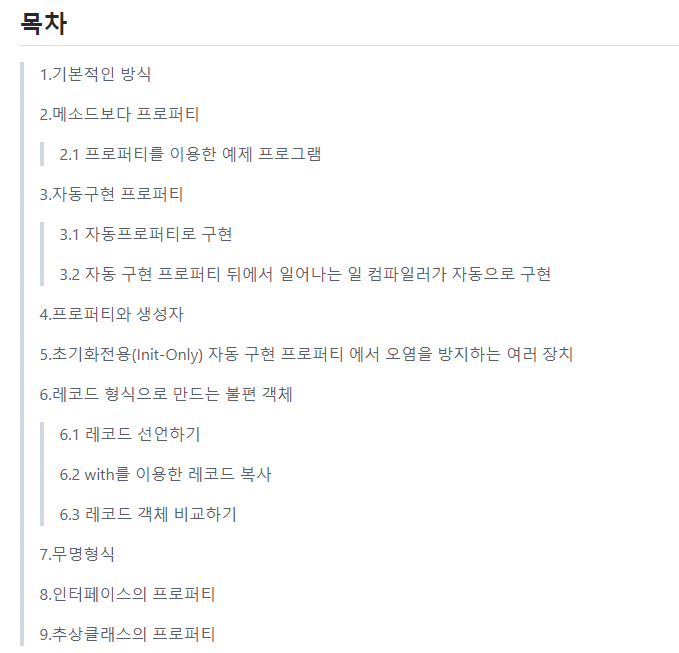
- 객체지향 언어는 은닉성을 표현할 수 있어야 함
- 객체의 데이터가 의도하지 않게 오염되는 것을 막아야함
- C++이나 java에서는 private이나 protected 접근 한정자를 이용해서 클래스 내의 필드를 외부에서 보이지 않게 감추고,
- 이 필드에 접근하는 메소드들은 public으로 따로 제공
- Csharp도 비슷하게 사용할 수 있지만 프로퍼티라는 것을 이용함
1.기본적인 방식
class MyClass
{
private int myField;
public int GetMyField(){return myField};
public void SetMYField(int NewValue){myField = NewValue}
}
//사용
MyClass obj = new MyClass();
obj.SetMyField(3);
Console.WriteLine(obj.GetMyField());- 컴파일에 문제 없고, 우리가 원하는 대로 은닉성 지키면서 필드를 읽고 씀
- 자바의 경우 완벽한 정석임ㄴ
2. 메소드보다 프로퍼티
- 프로퍼티 사용법
- 여기서 get과 set을 일컬어 접근자라고 함
- get은 필드로부터 값을 읽어오고
- set은 필드에 값을 할당
- set 접근자안에 있는 value 키워드를 주목하면 우리가 선언안해도 그냥 암묵적으로 매개변수로 간주함
- 여기서 get과 set을 일컬어 접근자라고 함
-
class 클래스이름 { 데이터형식 필드이름; 접근한정자 데이터형식 프로퍼티이름; { get { return 필드이름; } set { 필드이름 = value; } } } - 이전 소스 프로퍼티로 변경
- set을 구현하지 않게 된다면 그냥 자연스럽게 읽기 전용 프로퍼티가됨
-
class MyClass { private int myField; public int MyField { get { return myField; } set { myField = value; } } } //사용 Myclass obj = new MyClass(); obj.MyField = 3; Console.WriteLine(obj.MyField);
2.1 프로퍼티를 이용한 예제 프로그램
using System;
namespace Property
{
class BirthdayInfo
{
private string name;
private DateTime birthday;
public string Name;
{
get
{
return name;
}
set
{
name = value;
}
}
public DateTime Birthday
{
get
{
return birthday;
}
set
{
birthday = value;
}
}
public int Age
{
get
{
return new DateTime(DateTime.Now.Subtract(birthday).Ticks).Year;
}
}
}
class MainApp
{
static void Main(string[] args)
{
BirthdayInfo birth = new BirthdayInfo();
birth.Name = "경민";
birth.Birthday = new DateTime(1992,08,28);
Console.WriteLine($"Name : {birth.Name}");
Console.WriteLine($"Birthday : {birth.Birthday.ToShortDateString()}");
Console.WriteLine($"Age : {birth.Age}");
}
}
}3.자동구현 프로퍼티
- before
- 중복 코드를 작성하고 있다는 기분이 듦
- 그냥 읽고 쓰기만 하는데 이를 위한 대책으로 자동 프로퍼티 Csharp3.0부터 도입
- 중복 코드를 작성하고 있다는 기분이 듦
-
public class NameCard { private string name; private string phoneNumber; public string Name { get{return name;} set{name = value;} } public string PhoneNumber { get{return phoneNumber;} set{phoneNumber = value;} } } - after | 자동 프로퍼티 적용
-
public class NameCard { private string name; private string phoneNumber; public string Name { get; set; } public string PhoneNumber { get; set; } } - upgrade | Csharp7.0 프로퍼티 선언가 동시에 초기화 수행
- 프로퍼티 초깃값이 필요할 때 생성자에 초기화 코드를 작성하는 수고 덜음
public class NameCard { public string Name{get; set;} = "Unknowmn"; public string PhoneNumber{get; set;} = "000-0000"; }
3.1 자동프로퍼티로 구현
using System;
namespace Property
{
class BirthdayInfo
{
public string Name{get; set;} = "Unknown";
public DateTime Birthday {get; set;} = new DateTime(1,1,1,);
public int Age
{
get
{
return new DateTime(DateTime.Now.Subtract(birthday).Ticks).Year;
}
}
}
class MainApp
{
static void Main(string[] args)
{
BirthdayInfo birth = new BirthdayInfo();
Console.WriteLine($"Name : {birth.Name}");
Console.WriteLine($"Birthday : {birth.Birthday.ToShortDateString()}");
Console.WriteLine($"Age : {birth.Age}");
birth.Name = "경민";
birth.Birthday = new DateTime(1992,08,28);
Console.WriteLine($"Name : {birth.Name}");
Console.WriteLine($"Birthday : {birth.Birthday.ToShortDateString()}");
Console.WriteLine($"Age : {birth.Age}");
}
}
}3.2 자동 구현 프로퍼티 뒤에서 일어나는 일
- k_BackingField와 k_BackingField라는 우리가 선언하지 않은게 생김
- 이것은 Csharp컴파일러가 자동으로 구현
- k_BackingField는 Birthday프로퍼티를 위해
- k_BackingField는 Name프로퍼티를 위해 컴파일러가 물밑에서 선언해준 것
4.프로퍼티와 생성자
- 프로퍼티를 이용한 초기화하는 형식
- 그렇다고 초기화 필요없는 프로퍼티까지 넣을 필요없이 선택하면됨
-
클래스이름 인스턴스 = new 클래스이름() { 프로퍼티1 = 값, 프로퍼티2 = 값, 프로퍼티3 = 값 }; - BirthdayInfo 클래스로 예를 든 프로퍼티를 이용한 객체 생성 후 초기화
-
BirthdayInfo birth = new BirthdayInfo() { Name = "경민", Birthday = new DateTime(1992,08,17) } - 예제 프로그램 만들기
-
using System; namespace ConstructorWithProperty { class BirthdayInfo { public string Name { get; set; } public DateTime Birthday { get; set; } public int Age { get { return new DateTime(DateTime.Now.Subtract(birthday).Ticks).Year; } } } class MainApp { static void Main(string[] args) { BirthdayInfo birth = new BirthdayInfo() { Name = "경민", Birthday = new DateTime(1992,08,17) } Console.WriteLine($"Name : {birth.Name}"); Console.WriteLine($"Birthday : {birth.Birthday.ToShortDateString()}"); Console.WriteLine($"Age : {birth.Age}"); } } }
5.초기화전용(Init-Only) 자동 구현 프로퍼티
- Csharp에서 오염을 방지하는 여러 장치
- 접근한정자
- readonly 필드
- readonly 구조체
- 튜플
- 프로퍼티를 읽기 전용으로 선언하는 방법이 조금 불편했음
- 아래와 같이 생성자를 통해 필드를 초기화
- 그 필드에 접근하는 프로퍼티는 get 접근자만 갖도록 해야했음
class Transaction { public Transaction(string _from, string _to, int _amount) { from = _from; to = _to; amount = _amount; } string from; string to; int amount; public string From {get{return from;}} public string To {get{return to;}} public int Amount {get{return amount;}} }- Csharp9.0 에서는 읽기 전용 프로퍼티를 아주 간편하게 선언할 수 있도록 개선됨
- init접근자가 새로 도입됨
- init접근자
- set 접근자처럼 외부에서 프로퍼티를 변경할 수 있지만,
- 객체 초기화를 할 때만 프로퍼티 변경이 가능하다는 점이 다름
- 사용법
- 위처럼 자동프로퍼티를 선언하면서 set 접근자 대신 init접근자를 명시하면 됨
- 이렇게 선언된것을 초기화 전용 자동 구현 프로퍼티라고 함
- 위처럼 자동프로퍼티를 선언하면서 set 접근자 대신 init접근자를 명시하면 됨
-
public class Transaction { public string From {get; init;} public string To {get; init;} public string Amount {get; init;} }
- 돈거래 관련 초기화 전용 프로퍼티 사용
- init 접근자는 초기화 이후에 발생하는 프로퍼티 수정을 허용하지 않음
-
using System; namespace InitOnly { class Transaction { public string From {get; init;} public string To {get; init;} public int Amount {get; init;} public override string ToString() { return $"{From,-10} -> {To,-10} : ${Amount}"; } } class MainApp { static void Main(string[] args) { Transaction tr1 = new Transaction{From="Alice", To="Bob", Amount=100}; Transaction tr2 = new Transaction{From="Bob", To="Charlie", Amount=50}; Transaction tr3 = new Transaction{From="Charlie",To="Alice", Amount=50}; Console.WriteLine(tr1); Console.WriteLine(tr2); Console.WriteLint(tr3); } } }
6.레코드 형식으로 만드는 불편 객체
- 불변 객체란?
- 내부상태(데이터)를 변경할 수 없는 객체
- 그래서, 데이터 복사와 비교가 많이 이루어짐
- 새로운 상태를 표현하려고 기존 상태를 복사한뒤
- 이 중 일부를 수정해서 새로운 객체를 만들고,
- 상태를 확인하기 위해 객체 내용을 자주 비교함
- 값 형식 객체는 다른 객체에 할당할 때, 깊은 복사를 수행
- 깊은 복사란?
- 단, 필드가 많으면 많을수록 복사 비용은 커짐
- 객체를 여러 곳에서 사용해야하는 경우엔 더 커짐
- 참조형식은 이런 오버헤드가 없음
- 객체가 참조하는 메모리 주소만 복사하면 되기 때문
- 단점은 프로그래머가 직접 깊은 복사를 구현해야함
- 보통 object로 부터 상속하는 Equals() 메소드를 오버라이딩함
- 참조형식은 이런 오버헤드가 없음
-
- 모든 필드를 새 객체가 가진 필드에 1 : 1로 복사하는 것을 말함 - 배열의 요소에 입력하거나 함수 인수로 사용할 때도 늘 깊은 복사를 함
- 깊은 복사란?
- 레코드 형식은 값형식 처럼 다룰 수 있는 불변 참조 형식으로,
- 참조형식의 비용 효율과 값 형식이 주는 편리함을 모두 제공
6.1 레코드 선언하기
record RTransaction
{
public string From {get; init;}
public string To {get; init;}
public string Amount {get; init;}
}
//사용
RTransaction tr1 = new RTransaction{From = "Alice", To = "Bob", Amount =100};
RTransaction tr2 = new RTransaction{From = "Bob", To = "Charlie", Amount =300};- 레코드라고 인스턴스를 만들면 불변 객체가 만들어짐
- 레코드에는 초기화 전용 자동 구현 프로퍼티뿐만 아니라 쓰기 가능한 프로퍼티와 필드도 자유롭게 선언가능
- 레코드 예제 프로그램
-
using System; namespace Record { record RTransaction { public string From {get; init;} public string To {get; init;} public string Amount {get; init;} public override string ToString() { return $"{From,-10} -> {To,-10} : ${Amount}"; } } class MainApp { static void Main(string[] args) { RTransaction tr1 = new RTransaction { From = "Alice", To = "Bob", Amount = 100 }; RTransaction tr2 = new RTransaction { From = "Bob", To = "Charlie", Amount = 100 }; Console.WriteLine(tr1); Console.WriteLine(tr2); } } }
6.2 with를 이용한 레코드 복사
- Csharp 컴파일러는 레코드 형식을 위한 복사 생성자를 자동으로 작성
- 단, protected로 선언되어 있어 명시적 호출 안됨
- with 식을 이용해야함
RTransaction tr1 = new RTransaction(From = "Alice", To = "Bob", Amount = 100); RTransaction tr2 = with tr1 {To="Charlie"}; // tr1의 모든 상태를 복사하고 To 프로퍼티 값만 Charlie로 수정
6.3 레코드 객체 비교하기
- 컴파일러는 레코드의 상태를 비교하는 Equals() 메소드를 자동으로 구현
- 다음 표에서 왼쪽에는 클래스 객체 상태 비교를 위한 Equals() 메소드 오버라이딩 예제
- 왼쪽은 평범한 레코드 선언 예제
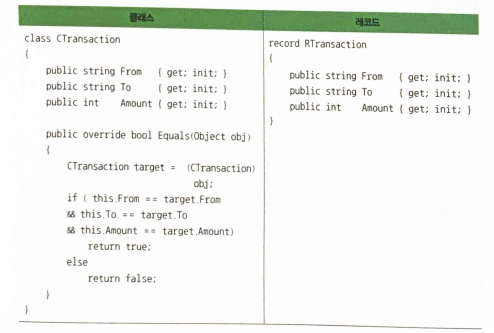
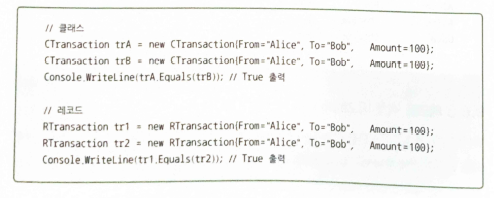
7.무명형식
- 형식의 선언과 동시에 인스턴스를 할당
- 이 때문에 인스턴스를 만들고 다시는 사용하지 않을 때 요긴함
- 선언
-
var myInstance = new {Name="kmp", Age="25"}; - 주의 할 점
- 무명 형식의 프로퍼티에 할당된 값은 변경 불가능
- 즉, 읽기만 가능함
8.인터페이스의 프로퍼티
- 인터페이스는 메소드뿐만 아니라 프로퍼티와 인덱서도 가질 수 있음
interface 인터페이스이름
{
public 형식 프로퍼티이름1
{
get; set;
}
public 형식 프로퍼티이름2
{
get; set;
}
//...
}- 프로퍼티를 가진 인터페이스와 이를 상속하는 파생 클래스의 예
inteface IProduct
{
string ProductName
{
get; set;
}
}
class Product : IProduct
{
private string productName;
public string ProductName //파생클래스는 기반 인터페이스에 선언된 모든 프로퍼티를 구현
{
get{return productName;}
set{productName = value;}
}
}9.추상클래스의 프로퍼티
- 추상클래스에서는 추상 프로퍼티라고 함
abstract class 추상 클래스이름
{
abstract 데이터형식 프로퍼티이름
{
get;
set;
}
}- 추상프로퍼티를 갖는 추상 클래스와 이를 상속하는 파생 클래스의 예제 코드
-
abstract class Product { private static int serial = 0; public string SerialID { get{return String.Format("(0:d5)",serial++)} } abstract public DateTime productDate { get; set; } } class MyProduct : Product { public override DateTime ProductDate { get; set; } }
728x90
반응형
'CS Study > Csharp' 카테고리의 다른 글
| 22.02.06_Csharp대리자와이벤트 (0) | 2022.02.06 |
|---|---|
| 22.02.06_Csharp예외처리하기 (0) | 2022.02.06 |
| 22.02.05_Csharp일반화프로그래밍 (0) | 2022.02.06 |
| 22.02.05_C#배열 (0) | 2022.02.05 |
| 2021.12.16_EFCore06.EntityFramworkCore첫걸음 (0) | 2021.12.17 |



댓글