728x90
반응형

01.소스트리 설치
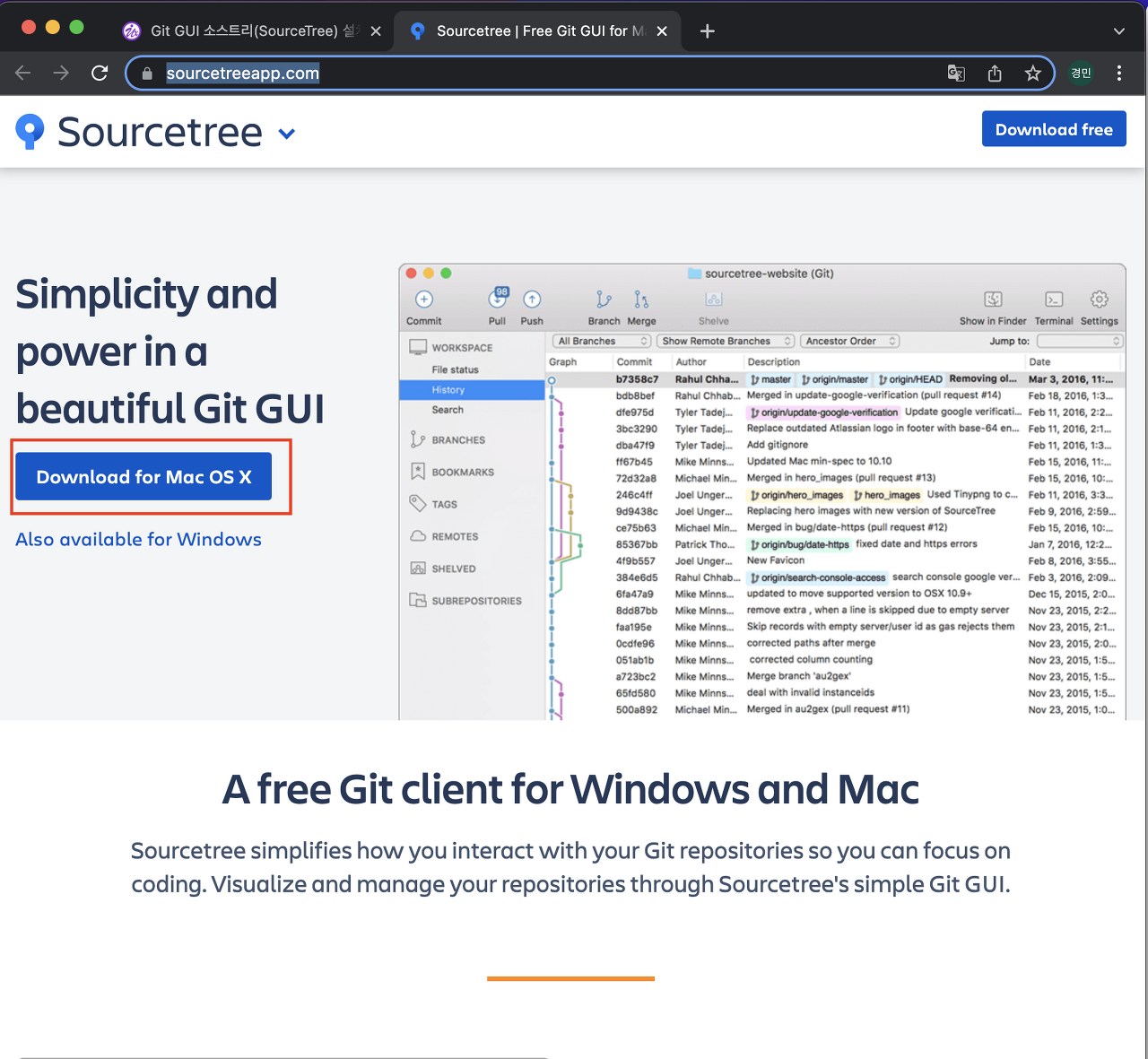
- Download for Mac OS X 클릭
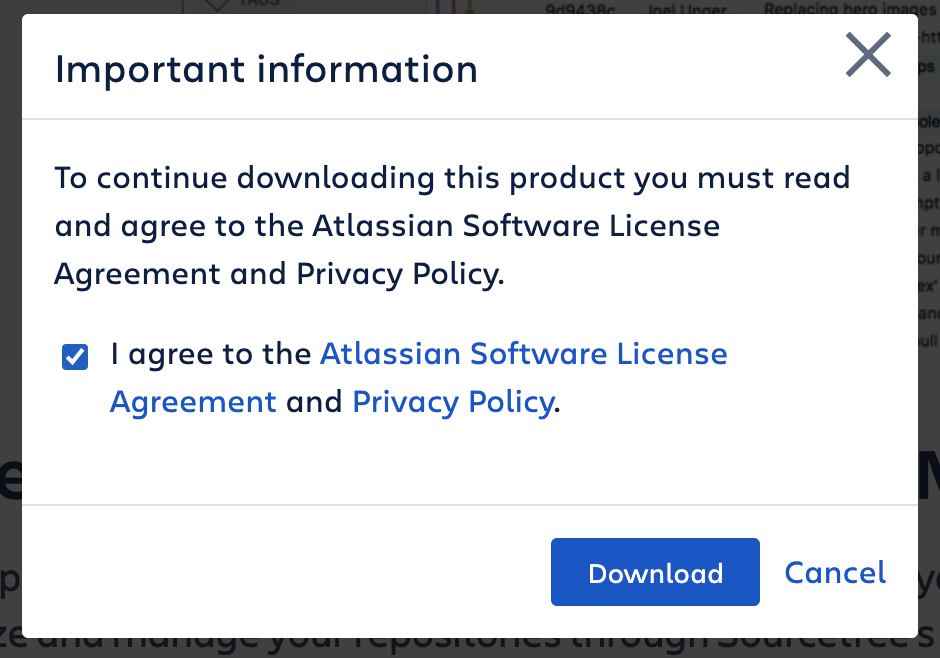
- download 클릭해서 설치 파일을 받는다.

- 설치된 소스트리를 클릭

- 위와 같이 나오면 어짜피 우리는 아직 저런 클라우드와 서버는 하지 않을것이기 때문에 계속 클릭

- 완료를 하면 아래와 같은 창이 나옴

- 원하는 곳을 원격으로 해서 연결하면 된다.
02.저장소 연결하기

- 원하는 저장소와 목적지 경로를 설정해주면된다.
- 그리고 클론을 클릭해주면 연결됨

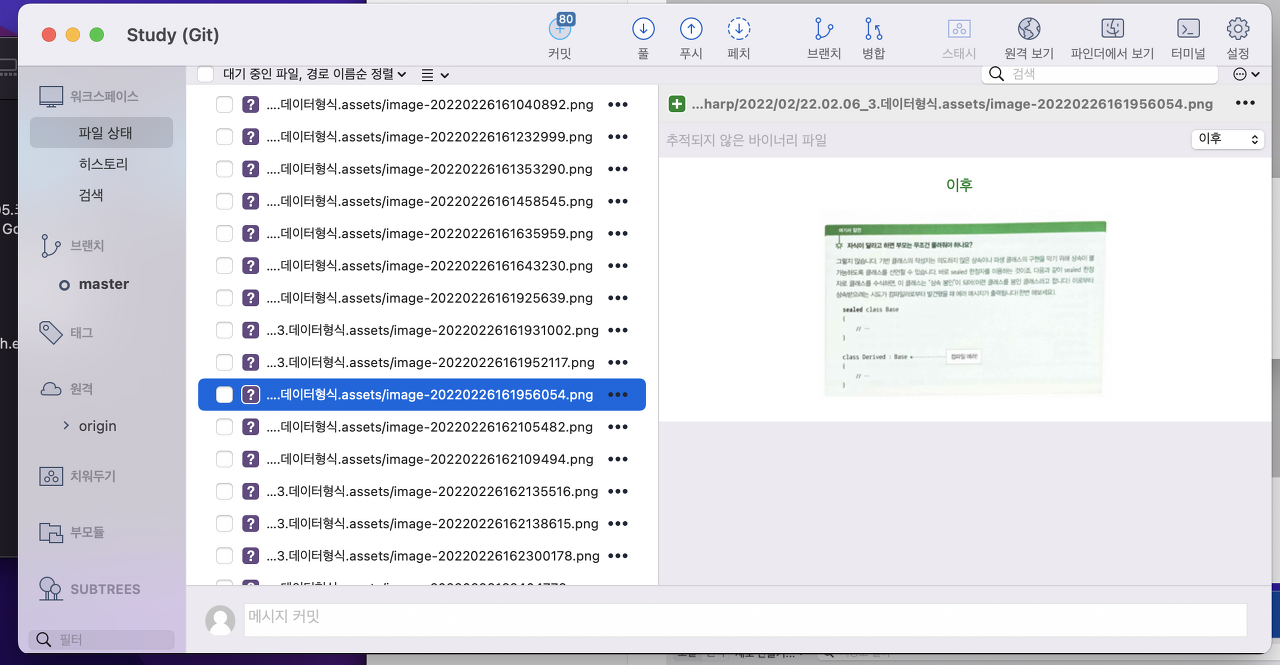
- 위와 같이 나오면 제대로 나온것
03.push하면서 나오는 에러
Pushing to https://github.com/3DPIT/study.git
remote: Support for password authentication was removed on August 13, 2021. Please use a personal access token instead.
remote: Please see https://github.blog/2020-12-15-token-authentication-requirements-for-git-operations/ for more information.
fatal: Authentication failed for 'https://github.com/3DPIT/study.git/'
Pushing to https://github.com/3DPIT/study.git
remote: Support for password authentication was removed on August 13, 2021. Please use a personal access token instead.
remote: Please see https://github.blog/2020-12-15-token-authentication-requirements-for-git-operations/ for more information.
fatal: Authentication failed for 'https://github.com/3DPIT/study.git/'
Pushing to https://github.com/3DPIT/study.git
remote: Support for password authentication was removed on August 13, 2021. Please use a personal access token instead.
remote: Please see https://github.blog/2020-12-15-token-authentication-requirements-for-git-operations/ for more information.
fatal: Authentication failed for 'https://github.com/3DPIT/study.git/'
Pushing to https://github.com/3DPIT/study.git
remote: Support for password authentication was removed on August 13, 2021. Please use a personal access token instead.
remote: Please see https://github.blog/2020-12-15-token-authentication-requirements-for-git-operations/ for more information.
fatal: Authentication failed for 'https://github.com/3DPIT/study.git/'
Completed with errors, see above- 이게 예전까지 잘되는게 왜 갑자기 이렇게 설정이 복잡하지 할수 있는데
- 8월 13일 기점으로 유저 이름과 비밀번호로 인증에서
- 개인 인증 토큰을 비밀번호 대신 해야 제대로 푸쉬가됨
https://github.com/settings/tokens- 위의 링크를 로그인상태에서 접속한다.


- 적절히 용도와 만료기간 설정하고 생성
- repo를 선택해야 리포지토리 관리 용도로 쓸수있음

- 오른쪽 끝에 설정을 클릭한다.
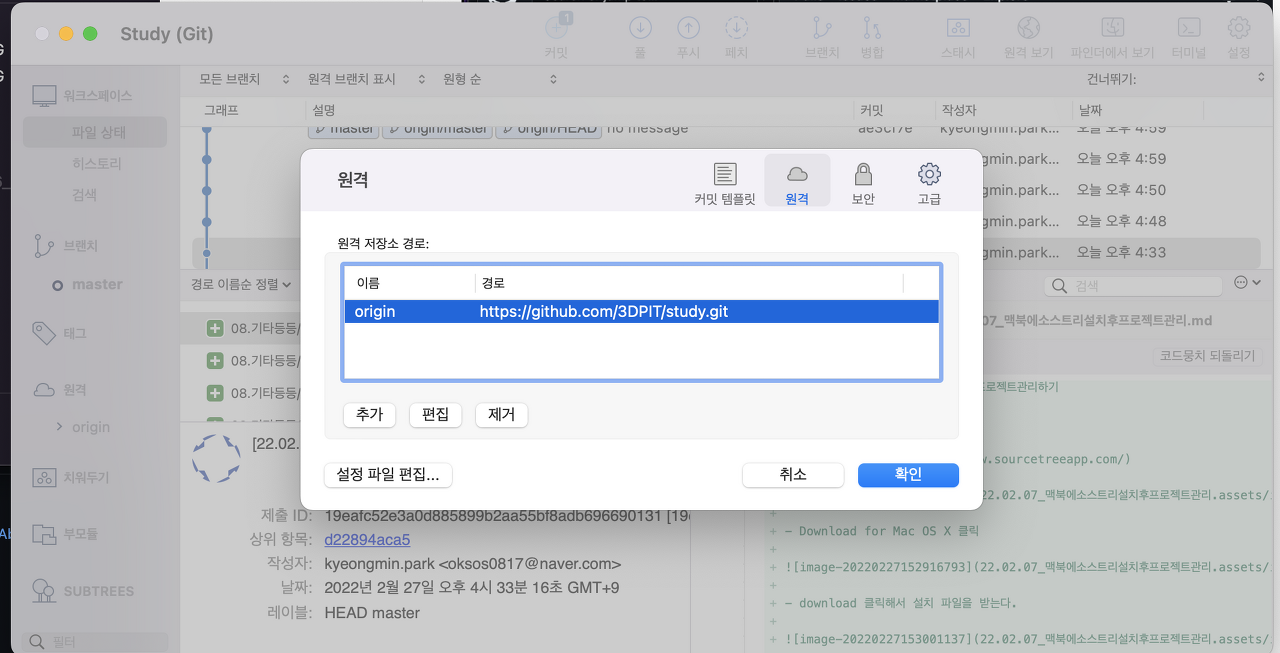
- 그리고 원격 부분을 클릭해서
- 해당 리포지토리 연결 링크에
- 아래와 같이 토큰을 @앞에넣어주면됨
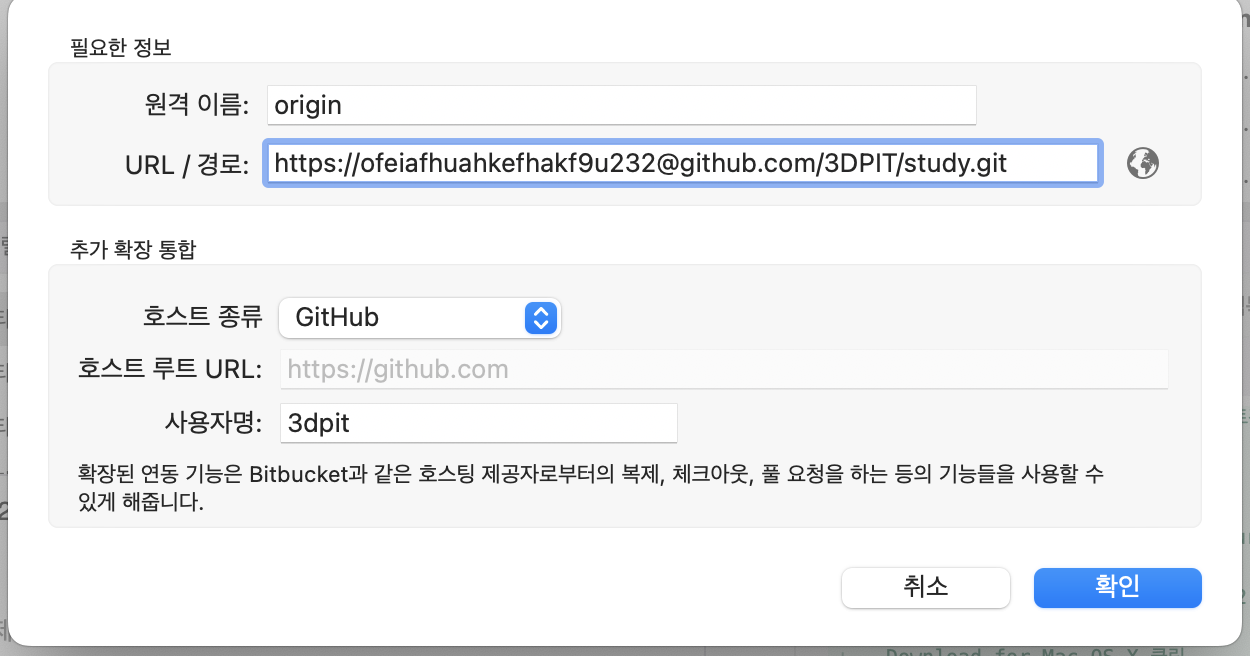
- 위와 같이 설정하고 확인을 누르면 제대로 푸쉬가 되는것을 확인 할 수 있음
- https://github.com/3DPIT/study/blob/master/08.%EA%B8%B0%ED%83%80%EB%93%B1%EB%93%B1/2022/%EB%A7%A5%EB%B6%81%EC%84%A4%EC%A0%95/%EC%86%8C%EC%8A%A4%ED%8A%B8%EB%A6%AC%EC%84%A4%EC%A0%95/22.02.27_%EB%A7%A5%EB%B6%81%EC%97%90%EC%86%8C%EC%8A%A4%ED%8A%B8%EB%A6%AC%EC%84%A4%EC%B9%98%ED%9B%84%ED%94%84%EB%A1%9C%EC%A0%9D%ED%8A%B8%EA%B4%80%EB%A6%AC.md
GitHub - 3DPIT/study
Contribute to 3DPIT/study development by creating an account on GitHub.
github.com
728x90
반응형
'github' 카테고리의 다른 글
| 2022-07-16-GitFlow-VS-Trunk-based-협업방식 (0) | 2022.07.18 |
|---|---|
| 22-03-27-깃블로그만들기 (0) | 2022.04.05 |


댓글